FTP Website Stats
You are now able to view your netAdventist FTp website stats. Below you will find the steps needed to be able to view them.
1.- Go to https://panel.netadvent.org:8080/
2.- Log in with your FTP website account information.
3.- Once you're signed in, you will see three tabs at the top of the page; 'Home', 'Sites' and 'Tools'.
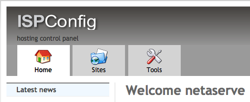
4.- Click on the 'Sites' tab. You will see a list of available sites under your account. Click on the domain you wish to set the Statistics service up. ![]()
5.- You are taken to a page that looks like this:
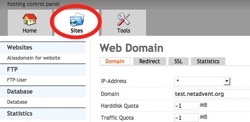
6.- Click on the 'Statistics' tab. Here you are able to change the password you use to log into the stat page of your website. You can also change the webstatistics program used to view the stats on your website. If you make any changes make sure to click on the 'Save' button.
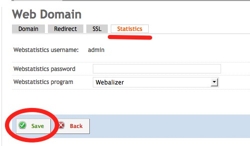
7.- You are now ready to view the stats on your website. You can access the stats page with the following domain example: http://YourDomainHere.org/stats . Make sure to add the suffix /stats at the end of your website URL.
8.- You will be asked to log in. Fill in the necessary fields with your 'Statistics' account information (see steps 4 - 6). Click on the 'Log In' button.
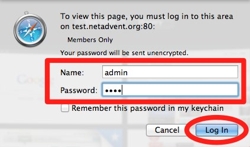
9.- If you entered the required information correctly you will now see the stats page of your website. Enjoy!